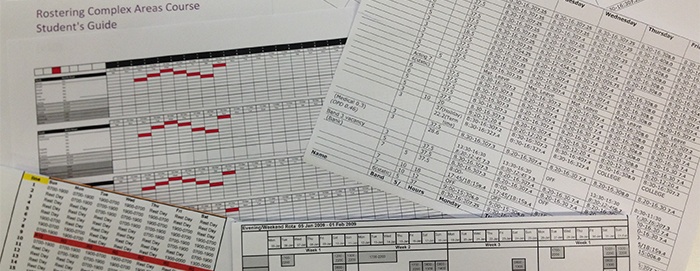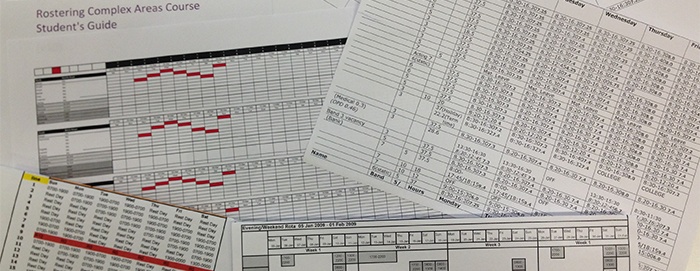
Sometimes we come across an area that is a little different, a little more complex, and that might like to view and manage their rosters in a different way. They might also need to have alternative views and see a breakdown of where or on what activity their gaps appear, or might want to report on where and for how long staff time is being spent. They might be integrated with other Services, for example, an orthopaedic ward will have an integral demand for Physiotherapists.
You might find yourself thinking of ways to get to the best set up, for example, do you need to set up teams? Locations? Both? Add notes for the detail? Would it be better to integrate rosters using Resource Pools? You may have never used locations before and might not be aware of how to link rosters through adding ‘other unit’ requirements in the demand template. You might have set up these areas already, but with a long list of different shifts, using different short names to indicate where a shift is being work. This can be an administrator’s nightmare in trying to set rules and global patterns, and using notes can cause confusion and doesn’t give you the option of deeper analysis. You might find the current set up just makes it virtually impossible to use the Auto Roster for anything other than fixed shared and personal patterns.
So, when you think ‘how am I going to set this up?’, ‘what’s the best way?’, ‘what does the roster manager need it to look like?’, ‘what views and reports do they need to get out of it?’, ‘how can I make it more manageable?’, then the Rostering Complex Areas course is just what you need!
The course is designed not just to cover off features and functions that enable rosters to be built in a different way, but to actually encourage administrators to think a little differently when approaching the set up of new and more complex areas in the systems. After running through examples and the functionality used to build them, you will be asked to build an example; taking a paper ‘end result’ and list of requirements, and work through practically on how to best translate it into HealthRoster. Supported by your trainer, you will be asked to think about the best way to approach it, and what the pros and cons are of the different options available to you. We know there is no ‘one size fits all’ but with a little more knowledge, tips, working with others and practical experience, you should be better informed and skilled to tackle those areas back in the workplace, and find the best fit.
The approach seeks to provide administrators with an opportunity to explore the possibilities, in readiness to take up the challenge of implementing or improving the rosters for more complex areas. It can also provide a good foundation for the rostering of medics.
As long as you have already attended HealthRoster Admin course or similar bespoke training within your organisation, and are experienced in the build and management of rosters in HealthRoster, you will have the skills and knowledge to attend this course.
Special offer for Rostering Complex Areas training courses
Book 2 places, get one free
Simply book & pay online by Wednesday 31st August 2016 – if there are 3 of you wanting to go to the same training day* then select the 3 for 2 ticket option, if you want to send your team separately we will issue you with a voucher for the free ticket* once the first 2 tickets are booked online (the voucher will be valid until the end February 2017).
September: 13th – Keele| 22nd – Richmond
October: 5th Worksop | 18th Richmond
November: 15th – Keele| 22nd – Richmond
December: 14th Worksop | 20th Richmond
If you would like us to deliver the training onsite at your organisation please contact [email protected]
View all dates, locations & other courses here
*Please note the offer is for Rostering Complex Areas training course only

Senior Project Manager at Allocate Software. Contact me for any Allocate Academy training queries